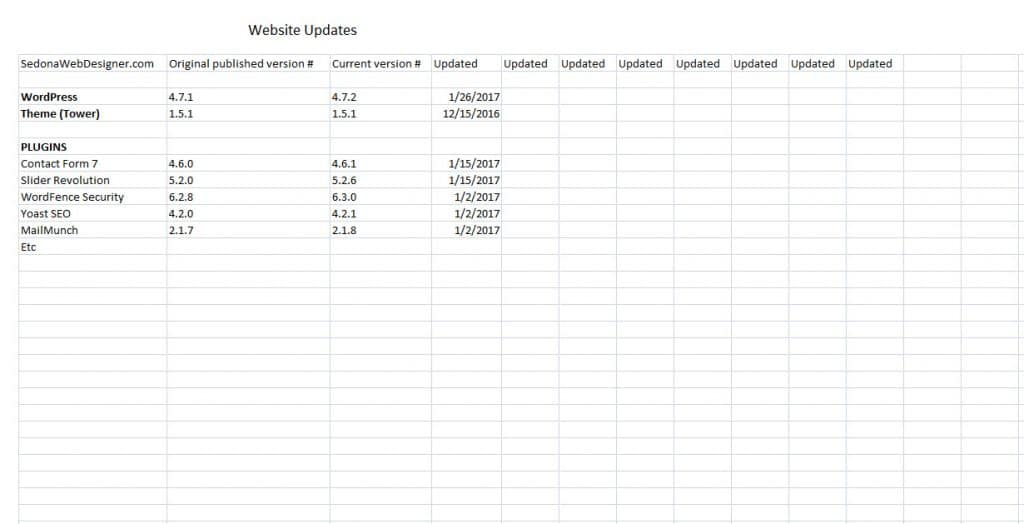Maintaining your WordPress website is very important. You cannot build it and forget it. Keeping your website up-to-date is important for security reasons and to keep it running smoothly for your visitors.
About Updates
If you use WordPress for your website or blog, you have to take care of it by making sure the following items are up-to-date. You should log into your dashboard on a weekly basis (at least), to see what needs updating.
- Your WordPress version
- Your theme (I recommend that you have your webmaster make this update for you.)
- All your plugins
- Your PHP version (your host takes care of this)
How to Keep Track of Updates
- Create an Excel spreadsheet for your website that lists WP, your theme, and plugins in the first column. The second and third columns should have your original and current versions. All the rest of the columns are for update dates. Updates are needed randomly and often.
- Benchmark your site. Visit your site and test buttons, forms, and links. Make sure pages, posts, images, page elements are all looking good and functioning properly.
- Always benchmark your site before you update. Then check your site after an update to make sure everything (pages, posts, elements, etc…) are showing up and working properly. You may have updated several things at one time.
- Keeping track of all these updates will help you, or your webmaster, or your host, troubleshoot and fix things if anything goes wrong. If you notice something is wrong, the first this you do is deactivate the plugins you just updated. Then view your website. If the problem is resolved, it is likely one of your plugins has become obsolete, or it is responsible for some kind of conflict. Determine if you really need this plugin or not. If you don’t, deactivate and delete the plugin. If you need the functionality the plugin offers, consider replacing the plugin with one that is more compatible with your website. Further troubleshooting may be required and you may need to contact your webmaster, website host, or theme developer for technical support.
Here is a simple spreadsheet example:
Backups
Make sure your Database and Complete backups are happening on a regular basis. You or your webmaster can control backups with a plugin or your host can control these at the server level. Storing your backups in another location (not the same place as your website) is optimal.
Security
Install a reputable security plugin like Sucuri, WordFence, or BulletProof Security. These plugins help keep your WordPress site secure against threats, malicious code, malware infections, brute force attacks, and other vulnerabilities.
Users
Make sure you know who has access to your website. Control your Users and their Roles. Avoid using the administrator username “admin”. Use VERY strong passwords.
Email Programs
Check your Email Marketing service dashboard to make sure your list is growing. If there haven’t been any new subscribers lately, you may want to test your forms.
Analytics
Review your statistic programs to make sure they are still collecting data.
Extraneous Plugins
Completely remove plugins that you are not using. Over time, they can become a security risk and can slow down your website.
Look at Your Website Everyday
This might sound a little silly, but it is true. I have a client who called me because their site was down. I went to check it out and to make a long story short, my customer didn’t pay her hosting bill (the credit card she had on file had expired). Her site had been down for almost 3 months before she realized this. The backups had long since expired. She lost any positioning she had gained in the search engines over the years. She had to build a brand new website all over again.
To view your website, open up Google, type in one of your keyword phrases, and visit your website through the SERPs. Stay on your site for a while. Visit many pages. Think about adding some fresh content. Working on your website regularly shows Google that you are a serious business. This can help your site make progress in the search engines.